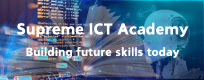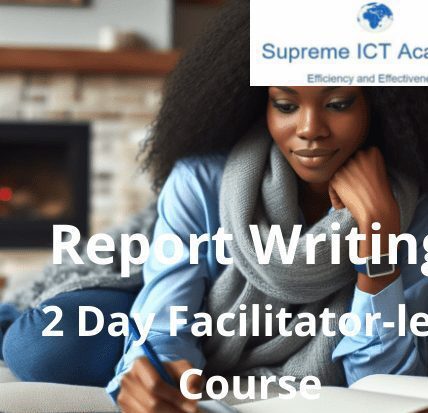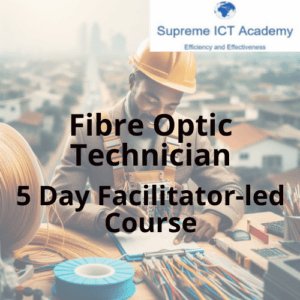Description
Course Overview
Unlock the power of impactful communication through our two-day facilitator-led Advanced Report Writing course. This comprehensive course is designed to elevate your report-writing skills, equipping you with the expertise needed to create compelling and influential reports in a professional setting. From understanding textual features to mastering the art of conclusion, this course covers every aspect of advanced report writing.
Key Highlights
- In-depth exploration of textual features and conventions
- Practical techniques for identifying and collecting essential information
- Hands-on experience in composing, organizing, and structuring reports
- Personalized feedback through peer review sessions
- Real-world application through a guided report-writing task
- Expert-led discussions on industry best practices
Course Format
Our course blends engaging lectures, interactive discussions, and practical hands-on sessions to ensure a dynamic learning experience. Participants will have the opportunity to apply their knowledge immediately through a simulated report writing task, receiving real-time feedback from our experienced facilitator. The course also includes peer review sessions, fostering collaborative learning and diverse perspectives.
Who Should Attend
- Professionals seeking to enhance their report writing skills
- Managers and team leaders responsible for report creation and analysis
- Business analysts, researchers, and consultants
- Individuals aiming to communicate complex information effectively
Prerequisites
This course is designed for individuals with a foundational understanding of basic report writing concepts. Participants should have experience in creating simple reports and a working knowledge of business communication. Basic proficiency in Microsoft Word or equivalent document processing software is recommended.
Certification
Upon successful completion of the course, participants will receive a “Certified Advanced Report Writer” certificate from Supreme ICT Academy. This certification signifies the acquisition of advanced report-writing skills and demonstrates a commitment to professional development in communication.
Enroll now to elevate your report writing proficiency and become a master communicator in the professional world!
How to register
- Click the “Add to basket” button and follow the instructions to buy.
- Supreme ICT Academy will email you the confirmation of registration within 24 Business Hours of a successful purchase.
- Please do not hesitate to contact us in case of difficulties with registration or if you need additional information.
- Please ensure to use your exam voucher within 12 months from the date of purchase.
Refund Policy
- A full refund is payable if cancellation is received 7 days or more before the scheduled start date, in case of cancellation by the participant.
- A 10% cancellation fee is deducted from the refund payable if is received between 2 days and 6 days before the scheduled start date, in case of cancellation by the participant.
- No refund will be payable on the start date, however, in case of legal or medical emergencies the candidate participants may be accommodated in subsequent scheduled classes.
- If Supreme ICT Academy initiates the cancellation, an alternate date will be proposed to the candidate participants. If the alternative date does not suit the candidate, she/he can apply for a refund.
Date & Venue
Eersterus: Please see the schedule for other course dates
Durban Central: no schedule yet
KwaThema: no schedule yet