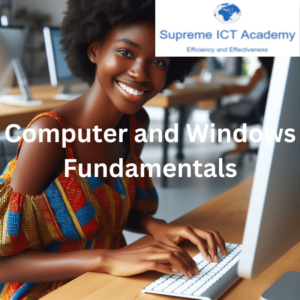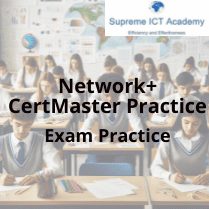Description
Mastering Microsoft Word – Intermediate Level
Course Overview
Welcome to the Microsoft Word Intermediate Course brought to you by Supreme ICT Academy! In this comprehensive program, participants will delve deeper into the powerful features of Microsoft Word, enhancing their proficiency and productivity.
Key Features
1. Facilitator-Led Sessions: Our experienced instructors will guide you through each module, providing hands-on demonstrations and personalized assistance.
2. Practical Learning: Gain practical insights into advanced formatting, document collaboration, and time-saving shortcuts to optimize your document creation process.
3. Interactive Exercises: Engage in real-world exercises that reinforce your understanding of key concepts, ensuring practical application in your professional endeavors.
4. Collaborative Projects: Work on collaborative projects to simulate real office scenarios, fostering teamwork and efficient document management.
Course Modules
1. Advanced Formatting Techniques: Master the art of formatting with advanced styles, themes, and document design principles.
2. Efficient Document Collaboration: Explore collaborative features, including track changes, comments, and version control for seamless team collaboration.
3. Automation and Macros: Learn to automate repetitive tasks through the creation of macros, saving time and increasing efficiency.
4. Mail Merge: Dive into the intricacies of mail merge to personalize documents and streamline mass communication.
5. Tables and Graphical Elements: Enhance your documents with dynamic tables, charts, and other graphical elements for impactful presentations.
Who Should Enroll
This course is designed for individuals who have a basic understanding of Microsoft Word and wish to elevate their skills to an intermediate level. It’s ideal for professionals, students, and anyone seeking to enhance their document creation capabilities.
Prerequisites
Participants should have a fundamental understanding of Microsoft Word basics or have completed our Microsoft Word Fundamentals course.
Certification
Upon successful completion of the course, participants will receive a certification from Supreme ICT Academy, validating their proficiency in Microsoft Word Intermediate.
How to register
- Click the “Add to basket” button and follow the instructions to buy.
- Supreme ICT Academy will email you the confirmation of registration within 24 Business Hours of a successful purchase.
- Please do not hesitate to contact us in case of difficulties with registration or if you need additional information.
- Please ensure to use your exam voucher within 12 months from the date of purchase.
Refund Policy
- A full refund is payable if cancellation is received 7 days or more before the scheduled start date, in case of cancellation by the participant.
- A 10% cancellation fee is deducted from the refund payable if is received between 2 days and 6 days before the scheduled start date, in case of cancellation by the participant.
- No refund will be payable on the start date, however, in case of legal or medical emergencies the candidate participants may be accommodated in subsequent scheduled classes.
- If Supreme ICT Academy initiates the cancellation, an alternate date will be proposed to the candidate participants. If the alternative date does not suit the candidate, she/he can apply for a refund.
Date & Venue
Eersterus: Please see the schedule for other course dates
Durban Central: no schedule yet
KwaThema: no schedule yet