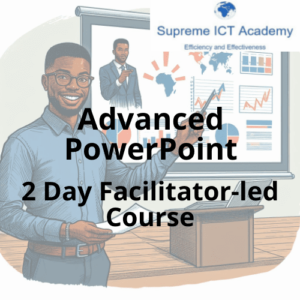Description
Microsoft Word Essentials Course: Mastering the Basics
Course Overview
Welcome to the Supreme ICT Academy’s Microsoft Word Essentials course, your gateway to becoming a proficient user of this powerful word processing tool. This facilitator-led course is designed to equip you with the fundamental skills needed to navigate, create, and enhance documents efficiently.
What You’ll Learn
1. Navigating the Interface: Dive into Microsoft Word with confidence as we guide you through the interface, tools, and menu options, ensuring you feel at ease from the start.
2. Document Creation and Formatting: Learn the art of creating professional-looking documents. Master essential formatting techniques, including fonts, styles, and layout adjustments.
3. Efficient Text Editing: Explore time-saving text editing tricks and shortcuts that will streamline your document creation process.
4. Inserting and Formatting Graphics: Elevate your documents by adding visuals. Discover how to insert and format images, charts, and other graphical elements seamlessly.
5. Tables and Data Management: Uncover the power of tables for organized data presentation. Learn how to manage and format tables effectively.
6. Document Collaboration: Understand the collaborative features of Word, including tracking changes, comments, and sharing documents with colleagues.
Who Should Enroll
This course is ideal for professionals, students, and anyone looking to enhance their Microsoft Word skills. Whether you’re a beginner or have some experience, our facilitator-led approach ensures personalized guidance for all levels.
Why Choose Our Course
- Expert Facilitators: Our experienced trainers bring real-world insights and industry knowledge to the classroom.
- Hands-on Exercises: Reinforce your learning through practical, hands-on exercises that simulate real-world scenarios.
- Interactive Learning: Engage in discussions, ask questions, and collaborate with fellow participants in a dynamic learning environment.
How to register
- Click the “Add to basket” button and follow the instructions to buy.
- Supreme ICT Academy will email you the confirmation of registration within 24 Business Hours of a successful purchase.
- Please do not hesitate to contact us in case of difficulties with registration or if you need additional information.
- Please ensure to use your exam voucher within 12 months from the date of purchase.
Refund Policy
- A full refund is payable if cancellation is received 7 days or more before the scheduled start date, in case of cancellation by the participant.
- A 10% cancellation fee is deducted from the refund payable if is received between 2 days and 6 days before the scheduled start date, in case of cancellation by the participant.
- No refund will be payable on the start date, however, in case of legal or medical emergencies the candidate participants may be accommodated in subsequent scheduled classes.
- If Supreme ICT Academy initiates the cancellation, an alternate date will be proposed to the candidate participants. If the alternative date does not suit the candidate, she/he can apply for a refund.
Date & Venue
Eersterus: Please see the schedule for other course dates
Durban Central: no schedule yet
KwaThema: no schedule yet