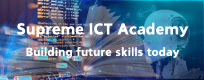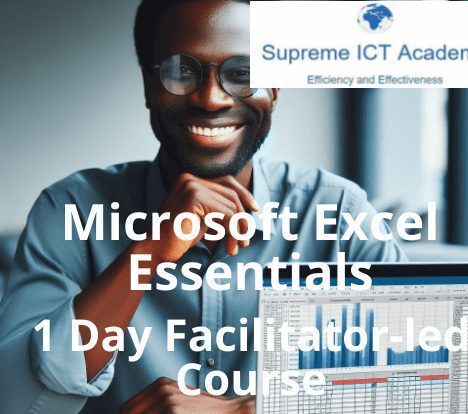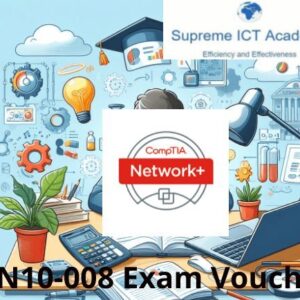Description
Microsoft Excel Essentials Mastery
Course Overview
Welcome to the Microsoft Excel Essentials course, offered by Supreme ICT Academy! This facilitator-led course is designed to empower individuals with the foundational skills needed to navigate and utilize Microsoft Excel proficiently. Whether you are a beginner or seeking to enhance your existing knowledge, this course provides a comprehensive understanding of Excel’s essential features and functionalities.
Key Learning Objectives
1. Excel Basics: Gain a solid understanding of Excel’s interface, including navigation, ribbon commands, and workbook structure.
2. Data Entry and Formatting: Learn efficient data entry techniques, explore formatting options, and master cell customization for clear and professional-looking spreadsheets.
3. Formulas and Functions: Unlock the power of Excel by delving into formulas and functions. Understand how to perform calculations, utilize built-in functions, and create dynamic spreadsheets.
4. Data Analysis Tools: Explore Excel’s data analysis tools, including sorting, filtering, and creating pivot tables. Harness the potential of Excel for insightful data interpretation.
5. Charts and Graphs: Learn to visualize data effectively using Excel’s charting tools. Create compelling charts and graphs to communicate information clearly and persuasively.
6. Collaboration and Sharing: Understand how to collaborate with others on Excel workbooks, share documents securely, and utilize version control features.
Who Should Enroll
– Professionals seeking to enhance their spreadsheet skills.
– Students entering the workforce or pursuing academic excellence.
– Managers and business owners aiming to streamline data management processes.
Prerequisites
No prior Excel experience is required, making this course suitable for beginners. However, basic computer literacy is recommended.
Course Format
This facilitator-led course combines interactive lectures, hands-on exercises, and real-world case studies to ensure a dynamic and engaging learning experience. Participants will have the opportunity to apply their knowledge in practical scenarios, fostering skill retention and application.
Certification
Upon successful completion of the Microsoft Excel Essentials Mastery course, participants will receive a certificate from Supreme ICT Academy, recognizing their proficiency in essential Excel skills.
How to register
- Click the “Add to basket” button and follow the instructions to buy.
- Supreme ICT Academy will email you the confirmation of registration within 24 Business Hours of a successful purchase.
- Please do not hesitate to contact us in case of difficulties with registration or if you need additional information.
- Please ensure to use your exam voucher within 12 months from the date of purchase.
Refund Policy
- A full refund is payable if cancellation is received 7 days or more before the scheduled start date, in case of cancellation by the participant.
- A 10% cancellation fee is deducted from the refund payable if is received between 2 days and 6 days before the scheduled start date, in case of cancellation by the participant.
- No refund will be payable on the start date, however, in case of legal or medical emergencies the candidate participants may be accommodated in subsequent scheduled classes.
- If Supreme ICT Academy initiates the cancellation, an alternate date will be proposed to the candidate participants. If the alternative date does not suit the candidate, she/he can apply for a refund.
Date & Venue
Eersterus: Please see the schedule for other course dates
Durban Central: no schedule yet
KwaThema: no schedule yet