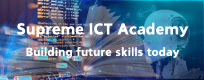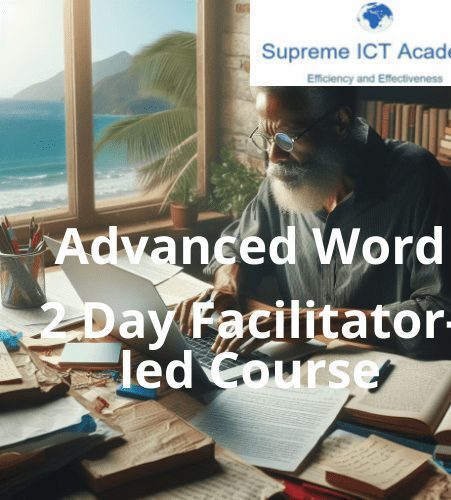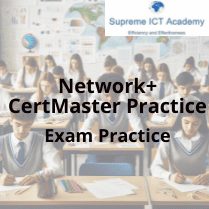Advanced Microsoft Word Course Outline
Day 1: Advanced Formatting Techniques and Document Collaboration
9:00 AM – 9:30 AM: Introduction and Course Overview
- Welcome and introductions
- Course objectives and agenda
9:30 AM – 11:00 AM: Advanced Formatting Techniques
- Learning Outcomes:
- Understand and apply advanced formatting options.
- Utilize styles, themes, and templates for professional document creation.
- Topics Covered:
- Styles and themes: Creating and applying styles, modifying and managing themes
- Templates: Creating, using, and customizing templates for consistency
- Advanced text formatting: Drop caps, text boxes, and linked text boxes
- Graphics and design: Incorporating and formatting images, shapes, and SmartArt
11:00 AM – 11:15 AM: Break
11:15 AM – 12:45 PM: Advanced Formatting Techniques (Continued)
- Hands-on Practice:
- Creating a professional document using advanced formatting techniques
- Customizing and saving a template for future use
12:45 PM – 1:45 PM: Lunch Break
1:45 PM – 3:15 PM: Efficient Document Collaboration
- Learning Outcomes:
- Master collaborative features to enhance teamwork and productivity.
- Topics Covered:
- Real-time co-authoring: Setting up and managing collaborative documents
- Comments and track changes: Adding, reviewing, and managing comments and changes
- Sharing and permissions: Managing document sharing settings and permissions
3:15 PM – 3:30 PM: Break
3:30 PM – 5:00 PM: Efficient Document Collaboration (Continued)
- Hands-on Practice:
- Collaborating on a shared document
- Implementing comments and track changes
- Managing permissions and sharing settings
Day 2: Automation, Page Layout, Mail Merge, and Document Security
9:00 AM – 9:30 AM: Recap of Day 1 and Overview of Day 2
9:30 AM – 11:00 AM: Automation with Macros
- Learning Outcomes:
- Record and execute macros to automate repetitive tasks.
- Topics Covered:
- Introduction to macros: Understanding macros and their uses
- Recording macros: Steps to record and save a macro
- Executing macros: Running and troubleshooting macros
- Macro security: Understanding macro security settings
11:00 AM – 11:15 AM: Break
11:15 AM – 12:45 PM: Advanced Page Layout
- Learning Outcomes:
- Control document layout with advanced page setup options.
- Topics Covered:
- Multi-section documents: Creating and managing sections
- Headers and footers: Customizing complex headers and footers
- Page numbering: Managing different page numbering formats
- Advanced layout options: Columns, text wrapping, and positioning elements
12:45 PM – 1:45 PM: Lunch Break
1:45 PM – 3:15 PM: Mastering Mail Merge
- Learning Outcomes:
- Integrate data for personalized communication using Mail Merge.
- Topics Covered:
- Introduction to Mail Merge: Overview and use cases
- Data sources: Connecting to external data sources (Excel, Outlook, etc.)
- Creating mail merge documents: Letters, envelopes, and labels
- Managing and troubleshooting mail merges
3:15 PM – 3:30 PM: Break
3:30 PM – 4:30 PM: Document Security and Protection
- Learning Outcomes:
- Safeguard information using document security features.
- Topics Covered:
- Encryption and password protection: Applying and managing security settings
- Restricting editing: Limiting document changes
- Digital signatures: Adding and validating digital signatures
- Document inspection: Removing hidden data and personal information
4:30 PM – 5:00 PM: Q&A and Course Wrap-Up
- Review of key concepts
- Addressing participant questions
- Providing additional resources and next steps
Course Learning Outcomes
By the end of this course, participants will be able to:
- Create and format professional documents using advanced techniques.
- Collaborate efficiently using Word’s collaborative features.
- Automate tasks with macros to improve productivity.
- Manage complex page layouts with advanced setup options.
- Utilize Mail Merge for personalized document creation.
- Implement document security measures to protect sensitive information.