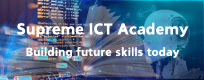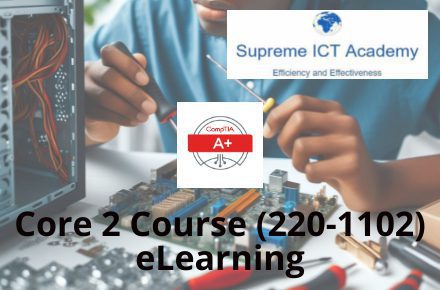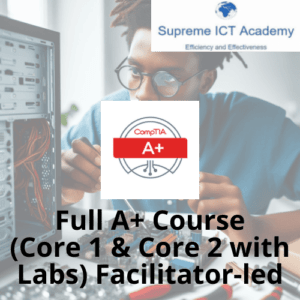Description
CompTIA A+ Core 2 Training with CompTIA Labs
Course Overview
Embark on a comprehensive journey through the CompTIA A+ Core 2 course with our meticulously crafted eLearning course. Designed to provide a thorough understanding of IT operational roles and technical support, this course is an essential stepping stone for anyone aspiring to excel in the IT industry.
Key Highlights
- In-Depth Core 2 Coverage: Delve into the intricacies of the CompTIA A+ Core 2 exam objectives, covering essential topics like operating systems, security, software troubleshooting, and operational procedures.
- Hands-On Experience with CompTIA Labs: Gain practical insights through hands-on labs, reinforcing theoretical knowledge and ensuring you’re well-prepared for real-world scenarios.
- Expert Instruction: Benefit from expert-led instruction, combining industry expertise with engaging teaching methods to make complex concepts accessible.
Course Format
- Self-Paced Learning: Enjoy the flexibility of learning at your own pace, allowing you to balance professional commitments while mastering the material.
- Video Lectures: Access high-quality video lectures that break down complex topics, making them easy to understand and apply.
- Interactive Quizzes: Reinforce your learning with interactive quizzes to assess your progress and solidify key concepts.
Who Should Attend
This course is tailored for:
- IT Professionals seeking to enhance their skills and advance their careers.
- Entry-level technicians aspiring to kickstart their IT journey.
- Individuals preparing for the CompTIA A+ Core 2 certification exam.
Prerequisites
While there are no mandatory prerequisites, a basic understanding of IT concepts and familiarity with computer hardware and software will be beneficial.
Certification
Upon successful completion of the course and labs, you’ll be well-prepared to ace the CompTIA A+ Core 2 exam. This certification validates your proficiency in IT operational roles and serves as a testament to your expertise in technical support. You need to pass CompTIA A+ Core 1 & Core 2 exams to get your A+ Certificate Award from CompTIA.
How to register
- Click the “Add to basket” button and follow the instructions to buy.
- Supreme ICT Academy will email you the credentials to the CompTIA eLearning platform within 24 Business Hours of a successful purchase to proceed with your studies.
- Please do not hesitate to contact us in case of difficulties with registration or if you need additional information.
- You have to complete your course within 12 months from the date of purchase.